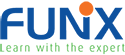COURSE INTRODUCTION
In this course, you will be provided with the most basic skills that a computer technician needs, including installing hardwares, maintaining and operating personal computer systems, setting and customizing softwares. Besides, there will be lessons for Microsoft Excel, Adobe Photoshop - essential softwares that help increase your daily productivity at the office..
Course Code: FUN121x
Course Name: Mastering your computer
Credit: 3
Estimated hours: 45 hours
Course Objectives:
- Instruct how to dismantle and assembles hardwares, install softwares and using computers for office work
- Be skilled at using softwares to control computers
- Effectively use Excel tool for office work
- Know how to use Photoshop for basic image processing
COURSE STRUCTURE:
Module 1: Computer Hardwares.
- Assembling a PC
- Essential components
- Extended components
- Working with Printers
Module 2: Computer Softwares
- Installing operating system
- Hardware management
- Task and user management
- Network configuration and security on Windows
- Troubleshooting problems
- Operation process
Module 3: Using Excel office tool
- Excel - Basics
- Using formulas and functions
- Working with data
- Excel - Advanced
Module 4: Uing Photoshop
- Photoshop - Basics
- Photoshop - Advanced
Prerequisite
No
Course Designer
 |
Quách Ngọc Xuân
|
Learning sources
Below is the list of all free massive open online learning sources (MOOC) used for this course by FUNiX: CTE Skills.com, Professor Messer, GCFLearnFree.org, Xuân Huy.
All open learning sources used in FUNiX training program are public, constantly updated and freely used. FUNiX is always willing to receive and discuss any comments, suggestions and responses related to our learning sources via email program@funix.edu.vn